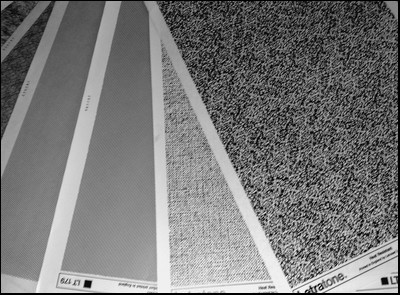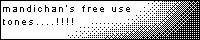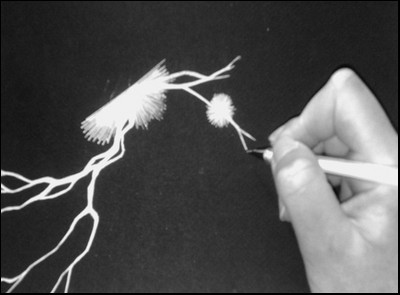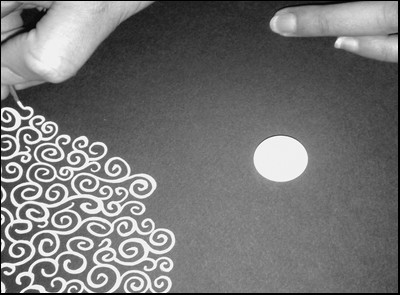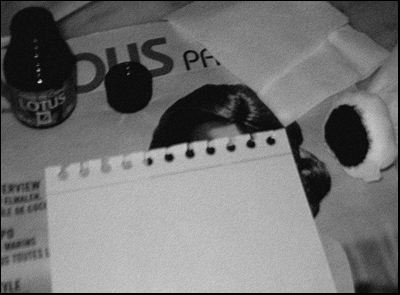ShopDreamUp AI ArtDreamUp
Je suis Charlie...
Le siège de l'hebdomadaire satirique à Paris a été attaqué dans la matinée du 7 janvier par trois hommes lourdement armés dans le XIe arrondissement. Douze personnes sont mortes, dont deux policiers et les quatre desssinateurs de presse Cabu, Tignous, Wolinski et Charb... De grands regrets pour les plaisirs qu'ils nous ont apportés...
Appel au soutien, mais aussi à la lutte pour la liberté d'expression, contre la haine sur:
#CharlieHebdo ou #JesuisCharlie ou encore Je suis Charlie
Commissions
I am going here on some special occasions,
today to launch a "promotion campaigns" for a friend richten (https://www.deviantart.com/richten) ...
It recently made an advertisement intended to sell commissions in DA.
His journal provides informations regarding prices of the various alternatives ...
These are just a few examples of the type work:
:BIGthumb389812993:
:BIGthumb364744496:
If you are interested, please do not hesitate to contact him.
:bulletgreen: You can directly start from here by clicking to the link. :bulletgreen:
Minuscule - The private life of insects
"Minuscule - The private life of insects" is a French - made series of short video animations giving "a bird's eye view of insects" day to day existence, distorted through a burlesque, yet poetic lens". The characters are computer - modelled in 3D and set against natural scenery. Each animation has a self-contained and usually humorous storyline. The audio is a combination of genuine insect and ambient recordings with artificial sound effects. The various protagonist insects often perform anthropomorphic activities, displaying ironically portrayed intelligence, enjoyment and, sometimes, pathos. The background settings are generally of rural F
Minuscule - The private life of insects
"Minuscule - The private life of insects" is a French - made series of short video animations giving "a bird's eye view of insects" day to day existence, distorted through a burlesque, yet poetic lens".
The characters are computer - modelled in 3D and set against natural scenery. Each animation has a self-contained and usually humorous storyline. The audio is a combination of genuine insect and ambient recordings with artificial sound effects.
The various protagonist insects often perform anthropomorphic activities, displaying ironically portrayed intelligence, enjoyment and, sometimes, pathos. The background settings are generally of rural
© 2009 - 2024 bakenekogirl
Comments27
Join the community to add your comment. Already a deviant? Log In
Awesome!!! Thanks  *o*
*o*